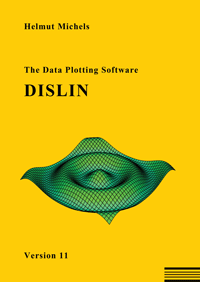Chapter 2: Basic Concepts and Conventions
In DISLIN, the graphics are limited to a rectangular area
called the page. All lines outside of or crossing page
borders will be suppressed.
The size of the page is determined by the routines SETPAG
and PAGE. SETPAG corresponds to a predefined page while
PAGE defines a global page setting. In default mode, there
are 100 points per centimetre and the point (0,0) is located
in the upper left corner (Figure 2.1):
(0,0) +----------------------------------+
| |
| |
| |
| DIN A 4 Landscape |
| |
| |
| |
+----------------------------------+ (2969,2099)
Figure 2.1 : Default Page (DA4L)
DISLIN can create several types of plot files. Device-independent
plot files or metafiles can be coded in ASCII or binary format.
Device-dependent plot files are available for
several printers and plotters.
The file formats are:
- a CGM metafile according to the ANSI standard
Plot vectors are coded in binary format as non negative integers
with 200 points per cm. Because of binary
coding, CGM metafiles are smaller than other plot files.
- a GKSLIN metafile
Plot vectors are stored as floating point numbers
between 0 and 1 in ASCII format. These files are easily
transferable from one computer to another.
- a PostScript file
PostScript is an international standard language that
has been developed for laser printers in the last few
years. Some of the PostScript features such as hardware
fonts and shading can be used within DISLIN.
PostScript is a trademark of Adobe Systems, Inc.
- an EPS file
the Encapsulated PostScript file format is similar to the
PostScript format. It is useful for importing PostScript files
into other appications.
- a PDF file
The Portable Document Format is the de facto standard for the
electronic exchange of documents. Compressed and non compressed
PDF files can be created by DISLIN. PostScript fonts can be used
for PDF files in the same way as for PostScript files.
- a HPGL file
Plot vectors and colours are coded in a language
recognized by Hewlett-Packard plotters.
- a WMF file
The Windows Metafile format is also supported by DISLIN.
Plot vectors are converted to 1/1440 inch. WMF files can
contain hardware fonts defined with the DISLIN routine
WINFNT.
- an EMF file
The Windows Enhanced Metafile format is a 32-bit extension
of the WMF format. DISLIN stores plot vectors as
pixels with the origin in the upper left corner.
- a SVG file
Scalable Vector Graphics (SVG) is a language for describing
graphics in XML. SVG files can be displayed
directly by some browsers if a corresponding plug-in is
installed. The most of the standard PostScript fonts are
supported by the DISLIN SVG files.
- a GIF file
The Graphics Interchange Format (c) is the Copyright
property of Compuserve Incorporated.
- a TIFF file
The raster format TIFF can be used for storing graphical
output. DISLIN can create 8 bit palette and true colour TIFF files.
- a PNG file
The Portable Network Graphics format is a compressed and therefore
very small raster format for storing graphical output. PNG files
can be displayed directly by several Internet browsers.
The compression of PNG files is done in DISLIN with the zlib
compression routines written by Jean-loup Gailly and Mark Adler.
DISLIN supports 8 bit palette and true colour PNG files.
- a PPM file
The portable pixmap format is a well-known colour image file format
in the UNIX world. There are many tools for converting PPM files
into other image formats. The pixel values are stored in DISLIN
PPM files in plain bytes as RGB values.
- a BMP file
The Windows Bitmap format can be used for storing graphical output.
DISLIN can create uncompressed 8 and 24 bit BMP files.
- an IMAGE file
This easy raster format is used by DISLIN to store
images. The files contain an ASCII header of 80 bytes
and the following image data.
- a Tektronix, X Window and VGA emulation
Data can be displayed on graphic terminals such as X Window, VGA
and Tektronix 4010/4014.
File formats can be set with the routine METAFL. The filename
consists of the keyword 'DISLIN' and an extension that
depends on the file format. An alternate filename can be
chosen by calling the routine SETFIL.
Both subroutines must be called before the initialization routine
DISINI.
Most routines in DISLIN can be called anywhere during program
execution. Certain routines, however, use parameters
from other routines and must be called in a fixed order.
DISLIN uses a level structure to control the order in which
routines are called. The levels are:
0 before initialization or after termination
1 after initialization or a call to ENDGRF
2 after a call to GRAF, GRAFP or GRAFMP
3 after a call to GRAF3 or GRAF3D.
Generally, programs should have the following structure:
(1) setting of page format, file format and filename
(2) initialization
(3) setting of plot parameters
(4) plotting of the axis system
(5) plotting the title
(6) plotting data points
(7) termination.
The following conventions appear throughout this manual for
the description of routine calls:
- INTEGER variables begin with the character N or I
- CHARACTER variables begin with the character C
- other variables are REAL
- arrays end with the keyword 'RAY'.
Notes:
- CHARACTER variables may be specified in upper or lower
case and may be shortened to four characters.
- DISLIN stores parameters in common blocks whose names
begin with the character 'C'. Common block names in
user programs should not begin with the character 'C'
to avoid possible name equalities.
- The Fortran logical units 15, 16 and 17 are reserved by
DISLIN for plot and parameter files.
- Two types of coordinates are continually referred to
throughout the manual: plot coordinates which correspond
to the page and always have 100 points per cm,
and user coordinates which correspond to the scaling of
the axis system.
When a DISLIN subroutine or function is called with an illegal
parameter or not according to the level structure, DISLIN
writes a warning to the screen. The call of the routine
will be ignored and program execution resumed. Points lying
outside of the axis system will also be listed on the
screen. Error messages can be suppressed or written to a
file with the routines UNIT and NOCHEK.
There are different DISLIN libraries for the programming languages
Fortran 77, Fortran 90 and C. The DISLIN C library is written in the
programming language C and useful for C programmers.
Though it is possible to call C routines in Fortran programs
and Fortran subroutines in C programs, it is easier to use
the corresponding library. Especially, the passing of
strings can be complicate in mixed language programming.
The number and meaning of parameters passed to DISLIN routines
are identical for all libraries. The Fortran version
uses INTEGER, REAL and CHARACTER variables while the C library
uses int, float and char variables. A detailed description
of the syntax of C routines is given by the utility program
DISHLP or can be found in the header file
'dislin.h' which must be included in all C programs.
Here is a short example for a DISLIN C programm:
#include <stdio.h>
#include "dislin.h"
main()
{
disini ();
messag ("This is a test", 100, 100);
disfin ();
}
Some DISLIN distributions contain additional C++ libraries for using
DISLIN from C++. All DISLIN routines are implemented as methods of the
class Dislin, so that the description of the routines in this DISLIN
manual is also valid for C++.
An example for a DISLIN C++ programm is:
#include <iostream>
#include "discpp.h"
main()
{ Dislin g;
g.disini ();
g.messag ("This is a test", 100, 100);
g.disfin ();
}
It's also possible to use a DISLIN C library from C++ and call the
DISLIN routines as extern C functions:
#include <iostream>
namespace dislin {
#include "dislin.h"
}
main()
{
dislin::disini ();
dislin::messag ("This is a test", 100, 100);
dislin::disfin ();
}
Several DISLIN distributions contain native libraries for the programming
language Fortran 90/95 where the source code of DISLIN is written in Fortran
90. Since the passing of parameters to subroutines and functions can be
different in Fortran 90 and Fortran 77, you should not link Fortran 77
programs with Fortran 90 libraries and vice versa.
Additional notes:
- All program units in Fortran 90/95 programs that contain
calls to DISLIN routines should include the statement
'USE DISLIN'. The module 'DISLIN' contains interfaces
for all DISLIN routines and enables the compiler to
check the number and type of parameters passed to
DISLIN routines.
- Since version 9.1 of DISLIN, the array declarations
in the DISLIN module file are changed from assumed-shape
arrays to explicit-shape arrays for native Fortran 90 libraries.
All DISLIN Fortran 90 libraries
(native of wrapper) use now the same interfaces.
A missing 'USE DISLIN' statement for a native Fortran
90 library of DISLIN should no longer cause a general
protection fault.
For example:
PROGRAM TEST
USE DISLIN
CALL DISINI ()
CALL MESSAG ('This is a test', 100, 100)
CALL DISFIN ()
END PROGRAM TEST
The linking of programs with the graphics library depends
upon the operating system of the computer. Therefore, DISLIN
offers a system-independent link procedure that can be used
on all computers in the same way.
| Command: |
DLINK |
[option] |
main |
| option |
is an optional parameter containing a minus
sign and a character. The following options can
be used on all computers: |
| -c |
for compiling programs before linking. |
| -cpp |
for compiling a C++ program before linking. |
| -r |
for running programs after linking. |
| -a |
for compiling, linking and running programs. |
| -r8 |
for using the double precision libraries of DISLIN. |
| main |
is the name of the main program. |
Notes:
- If DLINK is called without parameters, the description
of the program will be printed on the screen. There may
be other local features available depending upon the
operating system used.
- Linking of C programs should be done with the
procedure CLINK.
- Linking of Fortran 90 programs should be done with the
procedure F90LINK.
The following programs are useful for working with DISLIN.
They send plot files to devices and print the description
of routines on the screen.
D I S H L P
DISHLP prints the description of a DISLIN routine on the
screen.
| Command: |
DISHLP |
routine |
[options] |
| routine |
is the name of a DISLIN routine or a question
mark. For a question mark, all routine names
will be listed. An empty input terminates the
program. |
| options |
is an optional field of keywords (see DISHLP). |
D I S M A N
DISMAN prints an ASCII version of the DISLIN manual on the
screen.
| Command: |
DISMAN |
[options] |
| options |
| is an optional field of keywords (see DISMAN). |
D I S D R V
DISDRV sends a plot file to a device. CGM and GKSLIN files
can be used for all devices while device-dependent plot files
can only be sent to corresponding devices.
| Command: |
DISDRV |
filename[.MET] |
[device] |
[options] |
| filename |
is the name of a plot file. |
| device |
is the name of a device. CONS refers to the
graphics screen and XWIN to a smaller graphics window. |
| options |
is an optional field of keywords (see DISDRV). |
D I S I M G
DISIMG displays an image file on the screen, or converts it
to PostScript and TIFF.
| Command: |
DISIMG |
filename[.IMG] |
[device] |
[options] |
| filename |
is the name of the image file. The file must be
created with the routine RIMAGE. |
| device |
is the name of a device. CONS refers to the
graphics screen and XWIN to a smaller graphics window. |
| options |
is an optional field of keywords (see DISIMG). |
D I S M O V
DISMOV displays a sequence of image files.
| Command: |
DISMOV |
filename[.MOV] |
[device] |
[options] |
| filename |
is the name of a data file where the filenames
of the images are stored (1 line for each filename).
The images must be created with the routine RIMAGE. |
| device |
is the name of a device. |
| options |
is an optional field of keywords (see DISMOV). |
D I S G I F
DISGIF displays a GIF file on the screen, or converts it
to another format.
| Command: |
DISGIF |
filename[.GIF] |
[device] |
[options] |
| filename |
is the name of the GIF file. |
| device |
is the device name. |
| options |
is an optional field of keywords (see DISGIF). |
D I S T I F
DISTIF displays a TIFF file created by DISLIN on the screen,
or converts it to PostScript and an image format.
| Command: |
DISTIF |
filename[.TIF] |
[device] |
[options] |
| filename |
is the name of the TIFF file. The file must be
created with the routine RTIFF. |
| device |
is the device name. |
| options |
is an optional field of keywords (see DISTIF). |
D I S A P S
DISAPS converts an ASCII file to a PostScript file.
| Command: |
DISAPS |
filename |
[output] |
[options] |
| filename |
is the name of the ASCII file. |
| output |
is the name of the output file. By default, the
name of the input file and the extension ps
will be used. |
| options |
is an optional field of keywords (see DISAPS). |
Additional note:
- If a utility program is called without parameters,
a description of possible parameters will
be printed on the screen. DISDRV, for example,
lists the local output devices available.
D I S G C L
DISGCL is an interpreter for DISLIN. All DISLIN statements can be written
to a script file and then be executed with DISGCL, or can be entered in an
interactive mode. High-level language elements such variables, operators,
expressions, array operations, loops and user-defined functions van be used
within DISGCL.
| Command: |
DISGCL |
filename[.GCL] |
[args] |
[options] |
| filename |
is the name of a DISGCL script file. The extension
'.gcl' is optional. |
| args |
are optional arguments that can be passed to DISGCL
scripts (see DISGCL). |
| options |
is an optional field of keywords (see DISGCL). |
DISLIN is available from the Web site:
A printed manual of Dislin is available from
Amazon, or directly from the author. The book describes the current
version 11 of Dislin.
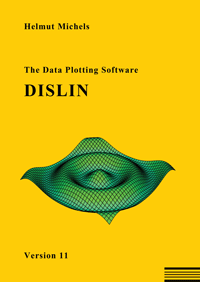 |
The Data Plotting Software DISLIN - Version 11
by Helmut Michels (Author)
Paperback : 353 pages
Publisher: Shaker Media GmbH: (March. 2017)
Language: English
ISBN: 978-3-95631-557-2
Weight: 662 g
Product Dimension: 17 x 24 cm
Price: 22,90 Euro + shipping
|
DISLIN is well tested by many users and should be very bug
free. However, no software is perfect and every change can
cause new bugs. If you have any problems with DISLIN, contact
the author:
Helmut Michels
Dislin Software
Am Hachweg 10
37083 Göttingen, Germany
Email: michels@dislin.de
DISLIN can be used freely without any restrictions. Access to the source
code is available from the site www.dislin.de via a support contract.
Next |
Previous |
Contents